romkit
romkit is a tool for listing, filtering, organizing, converting, and installing games from romsets. Think of it like clrmamepro, but with the following functionality:
- CLI-based
- Provides both filtering and prioritization grouping (i.e. 1g1r)
- Compatible with all game systems available in retrokit
- Integrates with
metakitfor comprehensive metadata lookup - Downloads, converts, and installs games from private archives
- Manages favorites and collections
- Provides a systems for organizing ROMs
Overview
romkit is one of the core tools providing the foundation upon which retrokit is built.
It provides a way to parse romsets, filter their contents, and manage the files for
games using a single interface across all types of gaming systems.
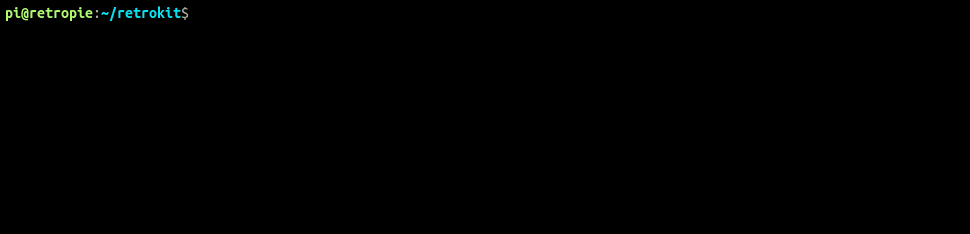
Dependencies
The minimum romkit dependencies are:
- lxml
- pycurl
- requests
Additionally, if you’re going to be processing game files, you may need to have the following system dependencies installed:
- mame-tools (chdman)
- p7zip-full (if working with 7z files)
- trrntzip (if you want standardized CRC values for your .zip files)
- nibtools (for converting .nib files to .g64 – generally not needed)
To install the relevant Python / system dependencies:
# Install the minimum Python dependencies
romkit/setup.sh depends
# Install the dependencies that may be used for processing game files (chdman, 7z, trrntzip)
romkit/setup.sh optional_depends
# Install all required dependencies
romkit/setup.sh all_depends
To install nibtools via retrokit:
bin/setup.sh install c64/tools
To remove dependencies:
romkit/setup.sh remove
Quick Start
romkit works out of the box without having to make any configuration changes to
retrokit.
To install romkit on your RetroPie system:
bin/setup.sh install romkit
To use the romkit CLI through retrokit:
bin/romkit.sh <action> <system> <options>
# List filtered ROMs for all systems
bin/romkit.sh list
# List filtered ROMs for specific system
bin/romkit.sh list n64
# Set verbose mode
bin/romkit.sh list n64 --log-level DEBUG
# Download/Install ROMs
bin/romkit.sh install <system>
# Download/Install specific resources
bin/romkit.sh install <system> resources=<resource1,resource2>
# Re-build the ROM folder structure
bin/romkit.sh organize <system>
# Print which ROM files are no longer needed according to system settings
bin/romkit.sh vacuum <system>
Every system will, by default, list all games available in the DAT files that are configured for each system.
To use romkit directly (without going through the bin/romkit.sh helper script):
python3 romkit/cli.py list path/to/settings.json
High-Level Design
There are multiple concepts in romkit that are important to be familiar with. They’re described below.
System Models:
- System - An individual game system
- ROMSet - A DAT file describing all of the games available for a system
- Machine - A single game (or one disc from a game)
- File - An individual rom file from the game
- Disk - An additional disk file required by the game (arcade systems only)
- Sample - An audio sample required by the game (arcade systems only)
- Playlist - The collection of discs required by a game
- Attribute - Metdata associated with a game
Processing:
- Rule - A logic condition being applied for filtering or sorting/prioritization purposes
- RuleSet - A collection of rules
- SortableSet - A collection of rules for the purposes of sorting/prioritization (buiding 1g1r sets)
Installing:
- Resource - A description for where a file is sourced from and where it should be installed
- Action - A conversion action to run after sourcing a file but before it’s been installed
- Discovery - A way to discover URLs for romsets
Attributes
The following types of attributes are currently supported for use in filtering and sorting/prioritizing roms:
| Rule Name | Metadata Source | Description |
|---|---|---|
| age_ratings | age_rating | Game age rating (ESRB, PEGI, or SS) |
| bios | datfile | Whether the machine is a BIOS |
| buttons | buttons | Input button names (i.e. what each button does in the game) |
| categories | category | Machine type categorization (e.g. Games, Applications, Utilities, etc.) |
| collections | config | Assigned collections |
| comments | datfile comments | Machine comments |
| controls | controls | Input control type requirements (e.g. lightgun, joy, etc.) |
| custom | custom | Custom associated with the machine |
| descriptions | name | Machine descriptions (same as name except for arcade systems) |
| developers | developer | Total number of flag groups in the name |
| disc_titles | name | Machine disc title |
| discs | discs | Number if discs in the title |
| emulator_compatibility | emulation | Whether the assigned emulator is compatible with the assigned romset |
| emulator_ratings | emulation | Emulator performance rating |
| emulators | emulation | Total number of flag groups in the name |
| favorites | config | Whether the machine is marked as a favorite |
| filesystem | n/a | Whether the machine is present on the filesystem |
| flag_descriptions | name | All Flags (text between parens) from the description, including parens |
| flag_groups | name | Groups of flags (text between each pair of parens) from the description |
| flag_groups_total | name | Total number of flag groups in the name |
| flags | name | Individual Flags (text between parens) from the description |
| genres | genres | Genre, as identified by the system or community |
| group_is_title | group | Whether the machine has the same title as the group |
| groups | group | Groups of related titles not defined by a romset |
| is_parent | datfile parent | Whether the machine is a parent or clone |
| languages | languages | Language(s) used by the game, assuming it can’t be identified by the name |
| manual_exists | manuals | Whether the machine has a manual |
| media | media | Media associated with the machine, such as artwork |
| names | name | Machine name |
| orientations | screen | Screen orientation |
| parent_disc_titles | datfile parent | Parent machine disc title |
| parent_names | datfile parent | Parent machine name |
| parent_titles | datfile parent | Parent machine title |
| peripherals | peripherals | Peripherals supported (e.g. multitap) |
| players | players | Maximum number of players supported by the machine |
| publishers | publisher | Game publisher |
| ratings | rating | Community-determined rating of the game |
| romsets | config | The machine’s romset name |
| runnable | datfile | Whether the machine is runnable |
| series | series | The series the game belongs to |
| systems | config | The machine’s system name |
| tags | tags | The machine’s system name |
| titles | name | Machine title |
| versions | name | Best-guess version number in the title |
| years | year | Year of the release |
Configuration
romkit is configured via a json file that describes everything required for the
system being used. Below is an example configuration at its most basic.
{
"system": "vectrex",
"metadata": {
"path": "data/vectrex.json"
},
"romsets": {
"nointro": {
"resources": {
"dat": {
"source": "file://$RETROKIT_HOME/cache/nointro/GCE - Vectrex (Parent-Clone).dat"
}
}
}
}
}
You can then list the files in that DAT file like so:
$ RETROKIT_HOME=$PWD python3 lib/romkit/cli.py list test.json
{"system": "vectrex", "romset": "nointro", "name": "3D Crazy Coaster (USA)", "id": "da39a3ee5e6b4b0d3255bfef95601890afd80709", "disc": "3D Crazy Coaster", "title": "3D Crazy Coaster", "category": null, "path": null, "filesize": 0, "description": "3D Crazy Coaster (USA)", "comment": null, "is_bios": false, "runnable": true, "is_mechanical": false, "url": null, "favorite": false, "year": 1983, "developer": "GCE", "publisher": "GCE", "age_rating": null, "genres": ["Simulation"], "collections": [], "languages": [], "rating": 0.9, "players": 1, "emulator": null, "emulator_rating": null, "manual": {"languages": ["en"], "url": "http://vectrex.de/_static/2014/3D-Crazy_Coaster_Manual.pdf"}, "media": {}, "series": null, "orientation": "horizontal", "controls": [], "peripherals": [], "buttons": [], "tags": [], "group": {"name": "3D Crazy Coaster", "title": "3D Crazy Coaster"}}
{"system": "vectrex", "romset": "nointro", "name": "3D Mine Storm (USA)", "id": "da39a3ee5e6b4b0d3255bfef95601890afd80709", "disc": "3D Mine Storm", "title": "3D Mine Storm", "category": null, "path": null, "filesize": 0, "description": "3D Mine Storm (USA)", "comment": null, "is_bios": false, "runnable": true, "is_mechanical": false, "url": null, "favorite": false, "year": 1983, "developer": "GCE", "publisher": "GCE", "age_rating": "E", "genres": ["Shooter"], "collections": [], "languages": [], "rating": 0.75, "players": 2, "emulator": null, "emulator_rating": null, "manual": {"languages": ["en"], "url": "http://vectrex.de/_static/2014/3D-Mine_Storm_Manual.pdf"}, "media": {}, "series": null, "orientation": "horizontal", "controls": [], "peripherals": [], "buttons": [], "tags": [], "group": {"name": "3D Mine Storm", "title": "3D Mine Storm"}}
...
system
The system setting is used to identify the name of the system that’s being used.
This should match the naming scheme used by retrokit, which is based on RetroPie’s
system names.
metadata
The metadata setting is used for 2 main purposes:
- Configure where the system’s metadata is stored (from metakit)
- Define metadata default overrides
For example:
{
// ...
"metadata": {
"path": "$RETROKIT_HOME/data/vectrex.json",
"defaults": {
"emulation": {
"rating": 0
}
}
}
}
In the above example, we’ve done the following:
- Set the path to the system’s metadata file
- Changed the default emulation rating to be 0 (metadata values will override this per-game)
attributes
The attributes setting is used to change how certain attributes behave when
used by romkit. Currently the following attributes support behavior overrides:
- manuals
For example:
{
// ...
"attributes": {
"manuals": {
"languages": [
"en",
"en-gb"
],
"prioritize_region_languages": false
}
}
}
In this example, we’ve configured the manuals attribute to prioritize certain languages
and ignore the region defined in the game’s name.
romsets
The romsets setting is used to provide romkit with the databases used for looking
up the list of games available in the system. You can define more than 1 romset
for systems that may be split into multiple databases.
Resources
Each romset is made up of 1 or more “resources”. A resource describes 3 important things:
- Where is the resource sourced from?
- Where should the resource be installed to on the filesystem?
- What transformation should happen when the resource is installed?
- How can we cross-reference the resource if the name changes?
There are 6 types of resources that can be defined for romsets:
- dat (the database file)
- machine (the machine’s file/package)
- playlist (an m3u for multiple machines)
- disk (arcade only)
- sample (arcade only)
- asset (this can be anything)
All resources, except dat, are optional. You only need to provide the other
resources (such as machine) if you intend on installing games from some
external archive.
Resources can be sourced from either the local file system or a remote ftp/http url:
// Locally sourced
"dat": {
"source": "file://$RETROKIT_HOME/cache/nointro/GCE - Vectrex (Parent-Clone).dat"
}
// Remotely sourced
"dat": {
"source": "http://path/to/file.dat",
"target": "$RETROKIT_HOME/tmp/vectrex/GCE - Vectrex (Parent-Clone).dat"
}
Oftentimes, the name of a game changes from year to year. When that happens, we
need some way of easily knowing that the game’s name has changed. To help with
this, you can define an xref file. This file uses the unique rom identifier
configured to the system and is created as a symlink so that if the name changes,
we can still use the rom identifier to discover the original name.
Below is an example:
"machine": {
"source": "{discovery_url}",
"download": "$HOME/RetroPie/roms/dreamcast/.redump/{machine}.zip",
"target": "$HOME/RetroPie/roms/dreamcast/.redump/{machine}.chd",
"xref": "$HOME/RetroPie/roms/dreamcast/.redump/.xrefs/{machine_id}.chd",
"install": {"action": "zip_to_chd"}
}
Assets are a general-purpose resource type that capture anything that’s not one of:
- dat
- machine
- playlist
- disk
- sample
For example, you might define any of the following resources:
- Overlays / bezels
- Videos
- Configuration files
Below is an example configuration:
"config": {
"source": "file://$RETROKIT_HOME/config/systems/pc/configs/{machine_sourcefile}.conf",
"target": "$HOME/RetroPie/roms/pc/.exodos/{machine_sourcefile}/dosbox.conf"
}
Install Actions
When installing a resource, you can perform an action on it in order to transform it to the format that you’d like. The default action is a simple “copy”. The following actions are currently available:
| Action | Description |
|---|---|
| archive_to_dat | Converts an archive.org item to a compatible dat file |
| composite | Combine multiple actions together |
| copy | Copy file, as-is |
| exodos_to_dat | Convert an exodos XML file to a compatible dat file |
| iso_to_cso | Convert a PSP .iso file to .cso |
| libretro_to_dat | Convert a libretro database file to a compatible dat file |
| playlist_to_m3u | Generate an m3u file from a collection of discs for a game |
| retroplay_to_dat | Converts a retroplay database file to a compatible dat file |
| seven_zip_extract | Extract one or more files from a .7z archive |
| stub | Create an empty file |
| zip_extract | Extract one or more files from a .zip archive |
| zip_merge | Merge files from one .zip archive into another |
| zip_nibconv | Convert between different Commodore disk formats |
| zip_to_chd | Convert .zip archive to .chd |
| zip_to_cso | Convert .zip archive to .cso |
Examples
For example, consider the following Commodore 64 configuration:
{
"system": "c64",
"romsets": {
"nointro-carts": {
"resources": {
"dat": {
"source": "file://$RETROKIT_HOME/tmp/No-Intro Love Pack (PC XML).zip",
"target": "$RETROKIT_HOME/cache/nointro/Commodore - Commodore 64 (Parent-Clone).dat",
"install": {"action": "zip_extract", "file": ".*/Commodore - Commodore 64 \\(Parent.*\\.dat"}
}
}
},
"nointro-tapes": {
"resources": {
"dat": {
"source": "file://$RETROKIT_HOME/tmp/No-Intro Love Pack (PC XML).zip",
"target": "$RETROKIT_HOME/cache/nointro/Commodore - Commodore 64 (Tapes) (Parent-Clone).dat",
"install": {"action": "zip_extract", "file": ".*/Commodore - Commodore 64 \\(Tapes.*\\.dat"}
}
}
},
"nointro-pp": {
"resources": {
"dat": {
"source": "file://$RETROKIT_HOME/tmp/No-Intro Love Pack (PC XML).zip",
"target": "$RETROKIT_HOME/cache/nointro/Commodore - Commodore 64 (PP) (Parent-Clone).dat",
"install": {"action": "zip_extract", "file": ".*/Commodore - Commodore 64 \\(PP.*\\.dat"}
}
}
}
}
}
This configuration:
- Defines 3 separate romsets that will be merged together in the romkit output
- Each romset’s dat is sourced from a .zip archive on the local filesystem
- The romset dat is exacted from the archive and stored in specific folder
Discovery
When configuring romsets with machine/disk/sample resources, you may need “discover” where those resources exist instead of having explicit urls for them. For example, consider the following:
{
// ...
"romsets": {
"nointro": {
// Discover files from the given provider that are under the URL `.../<machine>.zip`
"discovery": {
"type": "internetarchive",
"urls": [
"$ROMSET_DREAMCAST_REDUMP_URL"
],
"match": {
// Machine-specific discovery
"url": "(?P<machine>[^/]+).zip"
},
// The amount of time to cache the discovered data
"ttl": 86400
},
"resources": {
"dat": {
"source": "$RETROKIT_HOME/cache/redump/Sega - Dreamcast.dat"
},
"machine": {
// {discovery_url} will be the url based on the machine's name
"source": "{discovery_url}",
"download": "$HOME/RetroPie/roms/dreamcast/.redump/{machine}.zip",
"target": "$HOME/RetroPie/roms/dreamcast/.redump/{machine}.chd",
"xref": "$HOME/RetroPie/roms/dreamcast/.redump/.xrefs/{machine_id}.chd",
"install": {"action": "zip_to_chd"}
}
}
}
}
}
In the above example, we’re looking up all of the files available in the remote
archive, matching them based on a regular expression, and then using the
{discovery_url} parameter to define the machine’s source.
The following discovery types are supported:
internetarchiveftp
roms
The roms setting is where most of the hard work is done. This is where you’ll be
setting up:
- Filters
- Prioritization (for 1g1r logic)
- Favorites
- Collections
- File organization
Each section is described below.
Identification
The id setting is used to tell romkit how to uniquely identify a game. There are
two options here:
namecrc
Typically, name is used for MAME-like systems and crc is used for everything else.
The unique identifier here is used for many purposes in retrokit. Most importantly,
in the context of romkit, it’s often used for the xref path in a resource.
Rules
Rules define the conditions required in order for a game to be included / excluded or for sorting/prioritizing groups of games in order to build a 1G1R list.
Filtering rules are applied like so:
{
// ...
"roms": {
"filters": {
// Only select English titles
"languages": [
"en"
],
// Don't select Board game / Casino games
"!genres": [
"Board game",
"Casino"
]
}
}
}
Prioritization rules are applied like so:
{
"roms": {
"priority": {
"group_by": ["group", "disc_title"],
// Order of rule names
"order": ["flags"],
// Actual rules
"flags": [
"USA",
"World",
"Europe"
]
}
}
}
The examples below are very basic. romkit supports much more advanced filtering features so that you can build the exact game list you want. The examples below demonstrate the different types of behavior you can add to rules. These examples apply to rules used for both filtering and prioritization.
// Disabled key (ignored by romkit)
"#flags": ["USA"]
// Disabled value (ignored by romkit)
"flags": ["#USA"]
// Inverts the condition (i.e. everything *except* these flags)
"!flags": ["USA"]
// Forces all matching games to be allowed, regardless of other rules
"+flags": ["USA"]
// Multiple rules tied to the same attribute
"flags/countries": ["USA"],
"flags/prototypes": ["Beta"]
// Union rules (useful if you want to add to a rule from multiple profiles)
"flags": ["USA"],
"flags|more": ["Europe"]
// The above is equivalent to:
"flags": ["USA", "Europe"]
// Rule transformation (typically used for priority rules)
"names.length": [10]
// Regular expression matching
"flags": ["/Europe", "/USA?"]
Additionally, prioritization rules support a few additional features that can be useful:
// Sort machines in ascending order
"years": "ascending",
// Sort machines in descending order
"years": "descending"
// Sort machines according to a specific order (earlier matches are higher priority)
// Any value that's not matched is considered equivalent in terms of priority
"flags/countries": [
"USA",
"World",
"Europe"
]
// Sort based on the total number of matches found in the list. For example, a game
// with both "USA" *and* "Europe" flags is higher priority than a game with *just*
// a "USA" flag.
"flags.match_count": [
"USA",
"World",
"Europe"
]
Filtering
The filters setting is used to remove games you don’t want listed. Filters are
implemented by utilizing rules. See the section on Rules for more information.
Example filter configuration:
{
"roms": {
"filters": {
// Remove games marked as incompatible
"!emulator_compatibility": [false],
// Remove games that don't work great
"!emulator_ratings": [0, 1, 2, 3],
// Only select games that are in English
"languages": [
"en"
]
}
}
}
Prioritization
The priority setting is used for choosing which game to use within a group of
clones. Prioritization is implementing by utilizing rules. See the section on
Rules for more information.
Example priority configuration:
{
"roms": {
"priority": {
// Games are first grouped by their metakit `group` with a single game/playlist
// selected.
//
// Games are then grouped by their `disc_title` so that only a single disc number
// is chosen for multi-disc games
"group_by": ["group", "disc_title"],
// The order in which the priorities are determined
"order": [
"is_parent",
"!flags/prototypes",
"!flags.match_count/primary_countries",
"names/alphabetical"
],
// Choose the parent defined in the DAT
"is_parent": [
true
],
// Prioritize non-prototype games (items matching earlier are lower priority)
"!flags/prototypes": [
"Pirate",
"Proto",
"Demo",
"Alpha",
"Beta",
"Unl"
],
// Prioritize games listing the matching countries
"!flags.match_count/primary_countries": [
"# Descending order (total count of number of primary countries in the flags)",
"Europe",
"USA",
"Japan"
],
// Prioritize games by their name
"names/alphabetical": "ascending"
}
}
}
Favorites
The favorites setting provides a way to mark a game as being a favorite and include
that information in romkit’s output. This is useful when combined with a script that
defines your favorites in a frontend like EmulationStation.
favorites uses the same set of attribute rules that are used in the filters and
priority settings.
For example:
{
"roms": {
"favorites": {
"titles": [
"/Bubble Bobble",
"/Contra",
"Excitebike",
"Duck Hunt",
"Ms. Pac-Man",
"Pac-Man",
"Popeye",
"Rampage",
"Paperboy",
"/R.C. Pro-Am",
"/Simpsons",
"/Skate or Die",
"/Super Mario Bros",
"Tetris",
"Winter Games",
"World Games"
]
}
}
}
Example in the output:
{"system": "nes", "romset": "nointro", "name": "Super Mario Bros. (World)", ..., "favorite": true, ...}
Collections
The collections setting provides a way to categorize games and include that information in
romkit’s output. This is useful when combined with a script that defines your collections
in a frontend like EmulationStation. It’s also useful in cases where you are using 3rd-party
profiles that defines various collections for you to pull into your game list.
Examples:
{
"roms": {
"collections": {
"Keyboard": {
"filters": {
"controls": ["keyboard"]
}
},
"Lightguns": {
"filters": {
"controls": ["lightgun"]
}
},
"Multitap": {
"filters": {
"peripherals": ["multitap"]
}
},
"Trackball": {
"filters": {
"controls": ["trackball"],
"!controls": ["lightgun"]
}
},
"Manuals": {
"filters": {
"manual_exists": [true]
}
},
"Multiplayer": {
"filters": {
"!players": [null, 1]
}
},
"Kid-Friendly": {
"filters": {
"age_ratings": [
"1",
"3",
"6",
"7",
"8",
"9",
"E",
"EC",
"KA"
]
}
}
}
}
}
As you can see, you use the same filters setting that you would typically use when
filtering your roms in general. In fact, you can reference these collections when
filtering your own roms like so:
{
"roms": {
"filters": {
"collections": ["Keyboard"]
},
"collections": {
"Keyboard": {
"filters": {
"controls": ["keyboard"]
}
}
}
}
}
By allowing you to reference collections, you can actually build out very complex
filtering configurations in individual collections, union them together in the
top-level collections filter and then apply a 1g1r prioritization sort method
to the results. For example:
{
"roms": {
"filters": {
"collections": ["US Games", "Europe Games"]
},
"priority": {
"group_by": ["group", "disc_title"],
"order": ["flags"],
"flags": [
"USA",
"Europe"
]
},
"collections": {
"US Games": {
"filters": {
"flags": ["USA"]
}
},
"Europe Games": {
"filters": {
"flags": ["Europe"]
}
}
}
}
}
In the above example, we’re combining both US-based games and Europe-based games and then prioritizing them. There’s a simpler way to write this configuration, but this is just demonstrating the principle.
Organization
Once installed, romkit can organize your games into a directory structure based on
a set of filters. For example, the below configuration installs all files from the
vectrex system to the RetroPie/roms/vectrex folder:
{
"roms": {
"dirs": [
{"path": "$HOME/RetroPie/roms/vectrex", "filters": {}}
],
"files": {
"machine": {"target": "{dir}/{machine_filename}"}
}
}
}
Suppose, however, that you wanted to categorize games by name. You can do this like so:
{
"roms": {
"dirs": [
{"path": "$HOME/RetroPie/roms/vectrex/0-9", "filters": {"names": ["/^[0-9]"]}},
{"path": "$HOME/RetroPie/roms/vectrex/A-H", "filters": {"names": ["/^[a-h]"]}},
{"path": "$HOME/RetroPie/roms/vectrex/I-P", "filters": {"names": ["/^[i-p]"]}},
{"path": "$HOME/RetroPie/roms/vectrex/Q-Z", "filters": {"names": ["/^[q-z]"]}}
],
"files": {
"machine": {"target": "{dir}/{machine_filename}"}
}
}
}
As you can see, there are a lot of possible when it comes to organizing your games.
downloads
When downloading from external sources, you can override some settings on how the download functionality behaves.
For example:
{
"downloads": {
// Maximum number of concurrent requests to make
"max_concurrency": 5,
// The download threshold after which romkit will split the request up
// in order to increase the download concurrency (default: 10mb)
"part_threshold": 10485760,
// The size of parts to download concurrently when enabled (default: 1mb)
"part_size": 1048576,
// The number of times a request will be retried
"retries": 3,
// A backoff factor to apply between attempts after the second try. Sleep
// interval is: {backoff factor} * (2 ** ({number of previous retries}))
"backoff_factor": 2,
// The number of seconds to wait until timing out when waiting for data
"timeout": 300,
// The number of seconds to wait until the initial connection times out
"conect_timeout": 5,
// Cookies to include in the request
"cookies": {},
// Headers to include in the request
"headers": {},
// Additional "middleware" to enable for individual requests for overriding
// the above configurations (e.g. injecting additional headers)
"middleware": [
{"type": "internetarchive_auth"}
],
// Site-specific configuration overrides for requests (e.g. reducing concurrency,
// injecting headers, etc.)
"sites": {
"example.com": {
"max_concurrency": 1
}
}
}
}
By default, romkit will use a concurrency of 5 when downloading from external sources. If you want to adjust that concurrency, you can do so.
Request-level configurations (such as concurrency, timeouts, headers, etc.) can be defined at multiple levels:
- Globally via the
downloadssetting - Runtime logic via the
middlewaresetting - Domain-specific via the
sitessettings
When defining site-specific overrides, romkit will include all matching domains, prioritizing the most specific domain highest.
Currently, the following middleware is currently available:
- internetarchive_auth - Injects internetarchive credentials into headers for matching URLs
Output
This section shows an example of what the output looks like for each command supported
by romkit.
List
$ PROFILES=none bin/romkit.sh list vectrex | head -n 2
{"system": "vectrex", "romset": "nointro", "name": "3D Crazy Coaster (USA)", "id": "4601bde03875be01b670851ce509d1beb80adc00", "disc": "3D Crazy Coaster", "title": "3D Crazy Coaster", "category": null, "path": "/home/pi/RetroPie/roms/vectrex/.nointro/3D Crazy Coaster (USA).zip", "filesize": 8192, "description": "3D Crazy Coaster (USA)", "comment": null, "is_bios": false, "runnable": true, "is_mechanical": false, "url": "/3D%20Crazy%20Coaster%20%28USA%29.zip", "favorite": false, "year": 1983, "developer": "GCE", "publisher": "GCE", "age_rating": null, "genres": ["Simulation"], "collections": ["Manuals"], "languages": [], "rating": 0.9, "players": 1, "emulator": null, "emulator_rating": null, "manual": {"languages": ["en"], "url": "http://vectrex.de/_static/2014/3D-Crazy_Coaster_Manual.pdf"}, "media": {}, "series": null, "orientation": "horizontal", "controls": [], "peripherals": [], "buttons": [], "tags": [], "group": {"name": "3D Crazy Coaster", "title": "3D Crazy Coaster"}, "rom": {"name": "3D Crazy Coaster (USA).vec", "crc": "92709B11"}, "xref": {"path": "/home/pi/RetroPie/roms/vectrex/.nointro/.xrefs/4601bde03875be01b670851ce509d1beb80adc00.zip"}}
{"system": "vectrex", "romset": "nointro", "name": "3D Mine Storm (USA)", "id": "6e28f8f73def569f205148db38f01966e69ba680", "disc": "3D Mine Storm", "title": "3D Mine Storm", "category": null, "path": "/home/pi/RetroPie/roms/vectrex/.nointro/3D Mine Storm (USA).zip", "filesize": 8192, "description": "3D Mine Storm (USA)", "comment": null, "is_bios": false, "runnable": true, "is_mechanical": false, "url": "/3D%20Mine%20Storm%20%28USA%29.zip", "favorite": false, "year": 1983, "developer": "GCE", "publisher": "GCE", "age_rating": "E", "genres": ["Shooter"], "collections": ["Kid-Friendly", "Manuals", "Multiplayer"], "languages": [], "rating": 0.75, "players": 2, "emulator": null, "emulator_rating": null, "manual": {"languages": ["en"], "url": "http://vectrex.de/_static/2014/3D-Mine_Storm_Manual.pdf"}, "media": {}, "series": null, "orientation": "horizontal", "controls": [], "peripherals": [], "buttons": [], "tags": [], "group": {"name": "3D Mine Storm", "title": "3D Mine Storm"}, "rom": {"name": "3D Mine Storm (USA).vec", "crc": "B2313487"}, "xref": {"path": "/home/pi/RetroPie/roms/vectrex/.nointro/.xrefs/6e28f8f73def569f205148db38f01966e69ba680.zip"}}
Vacuum
$ PROFILES=filter-none bin/romkit.sh vacuum vectrex
rm -rfv '/home/pi/RetroPie/roms/vectrex/.nointro/3D Crazy Coaster (USA).zip'
rm -rfv '/home/pi/RetroPie/roms/vectrex/.nointro/3D Mine Storm (USA).zip'
Install
$ bin/romkit.sh install vectrex
2023-05-20 13:48:10,237 - [Armor..Attack (World)] Downloading Armor..Attack (World)
2023-05-20 13:48:12,391 - [Armor..Attack (World)] Installing from Armor..Attack (World)
2023-05-20 13:48:12,393 - [Bedlam (USA, Europe)] Downloading Bedlam (USA, Europe)
2023-05-20 13:48:14,101 - [Bedlam (USA, Europe)] Installing from Bedlam (USA, Europe)
2023-05-20 13:48:14,103 - [Berzerk (World)] Downloading Berzerk (World)
2023-05-20 13:48:15,890 - [Berzerk (World)] Installing from Berzerk (World)
...
2023-05-20 13:49:21,034 - [Armor..Attack (World)] Enabling in: /home/pi/RetroPie/roms/vectrex
2023-05-20 13:49:21,046 - [Bedlam (USA, Europe)] Enabling in: /home/pi/RetroPie/roms/vectrex
...
$ bin/romkit.sh install pc resources=config
2023-05-20 13:48:10,443 - [!Bingo Granny! (2002)] Installing asset "config"
2023-05-20 13:48:10,452 - [$100,000 Pyramid (1988)] Installing asset "config"
2023-05-20 13:48:10,454 - ['Nam 1965-1975 (1991)] Installing asset "config"
...
Organization
$ bin/romkit.sh install vectrex
2023-05-20 13:49:21,034 - [Armor..Attack (World)] Enabling in: /home/pi/RetroPie/roms/vectrex
2023-05-20 13:49:21,046 - [Bedlam (USA, Europe)] Enabling in: /home/pi/RetroPie/roms/vectrex
...